After our first little series of posts in regard of founding our company, we then had to deal with the Dos and Don’ts of the two major publishing platform. We already wrote about some problems we had while registering for our accounts. Let’s just say that publishing can be very similar 😉
First we wanted to publish our cute little app on Google Play. The whole thing is more or less easy and straight forward, the only tough part is creating the SHA-1 key for some internal things 🙂
But after figuring out to use the terminal and the following code to create the key
keytool -genkey -v -keystore CuteAwesomeGame.keystore -alias SuperCuteAwesomeGame -keyalg RSA -keysize 2048 -validity 10000
and then
keytool -list -v -keystore <your_keystore_full_path> -alias SuperCuteAwesomeGame
to actually see the SHA-1 code, it was not too difficult. Then we could finally make sure that we also had a working leaderboard for our game 🙂
Afterwards we only had to fill out the description and upload some screenshots, upload our application file and then see this screen and wait.
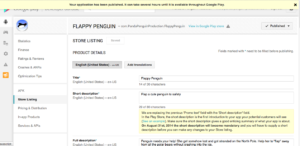
After a few hours our application was available in the Google Play store:
[appbox googleplay com.PandaPenguinProduction.FlappyPenguin]
And after a little bugfix in regard of lower and upper case letters everything was working as it should 🙂
