After we didn’t encounter any too difficult problems, we then began with trying to publish our cute application on iTunes.
Probably it was a bit of an error (or just laziness) on our side not to have read all the documentation in regard of publishing on iTunes. No idea if we would have been finished any faster, but we would have known how many steps we had to do to finally make it 😉

The process is not as quick and straight forward as with Google Play. You have to create certificates and then profiles for development and for distribution and then also make sure that these certificates are properly updated by XCODE. Otherwise, like in our case, we were getting desperate because we couldn’t select our distribution profile to build the application file – so we create more and more new profiles and the problem still existed 😉

Then we finally reached the point where we could upload our file for review. We also had to provide screenshots and stuff like that, very similar to Google Play. As you can imagine, the process didn’t work well for the first time, we got many error messages. Not because of problems with the code, but because we didn’t provide icons for every screen size ever developed by Apple. After creating 14 more icons, we could restart the upload and it finally worked.
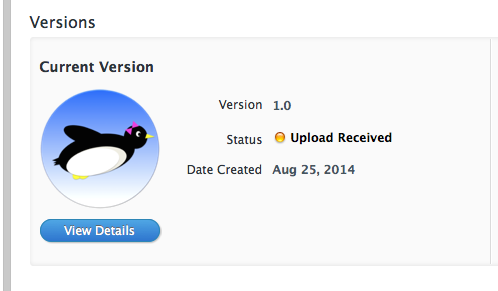
On iTunesConnect we could see the result – but until now our game is still in review, so no download link in the same quick timeframe as with Google Play.
